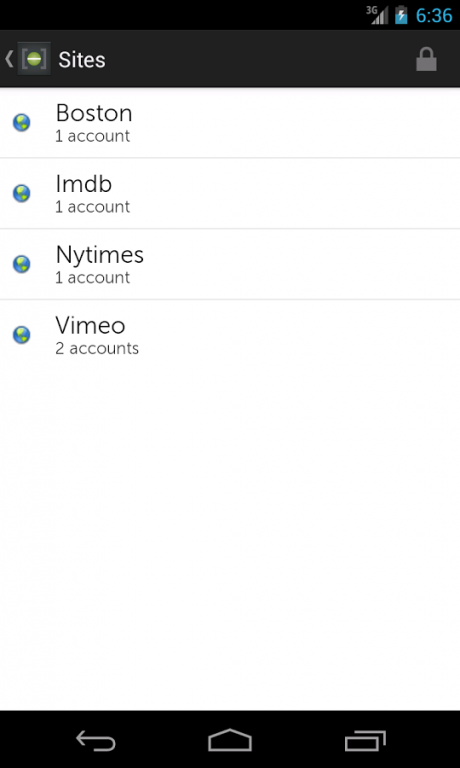MaskMe Mobile 1.3.1
Free Version
Publisher Description
Note: The MaskMe mobile app requires a premium subscription to the MaskMe browser extension. You can download MaskMe for free on the Chrome Web Store or Mozilla Add-ons, and optionally upgrade to premium to use the mobile app.
MaskMe is a simple, easy-to-use browser extension that allows you to register for sites and shop the web without ever giving out your personal info. Every time you click into an online form, MaskMe will be by your side; choose to mask your email, phone, or credit card using disposable info that MaskMe creates and autofills on the spot, or fill in your real information. It works instantly, every time, everywhere.
MaskMe Features:
· Registering on sites and shopping the web is faster & easier with MaskMe.
· Eliminate spam from your inbox
· Get access to the websites you want, without being forced to give up your real email address
· Keep your info out of the hands of companies that sell, share, or lose it
· Secure your credit card from getting hacked
· Make life easier by keeping your accounts organized in one safe place
· Create secure, unique passwords for every site
· Safe online shopping!
· No more surprise credit card charges
· Access all of your Masked Emails, Phones, and Cards on any browser, computer, or mobile phone you use.
MaskMe Mobile Features:
· View your Masked Phone info, and block/unblock callers with a single tap
· Make calls using your Masked Phone; whoever you’re calling, won’t see your real number.
· Access your synced online accounts including logins and passwords.
· View your Masked Emails, and block/unblock senders from your inbox.
· View and control your Masked Cards. Close the card, get a refund, or create a new Masked Card.
· Easily copy and paste logins, passwords, and masked info into your mobile browser.
About MaskMe Mobile
MaskMe Mobile is a free app for Android published in the PIMS & Calendars list of apps, part of Business.
The company that develops MaskMe Mobile is Abine Inc.. The latest version released by its developer is 1.3.1.
To install MaskMe Mobile on your Android device, just click the green Continue To App button above to start the installation process. The app is listed on our website since 2013-09-10 and was downloaded 3 times. We have already checked if the download link is safe, however for your own protection we recommend that you scan the downloaded app with your antivirus. Your antivirus may detect the MaskMe Mobile as malware as malware if the download link to com.abine.maskme.android is broken.
How to install MaskMe Mobile on your Android device:
- Click on the Continue To App button on our website. This will redirect you to Google Play.
- Once the MaskMe Mobile is shown in the Google Play listing of your Android device, you can start its download and installation. Tap on the Install button located below the search bar and to the right of the app icon.
- A pop-up window with the permissions required by MaskMe Mobile will be shown. Click on Accept to continue the process.
- MaskMe Mobile will be downloaded onto your device, displaying a progress. Once the download completes, the installation will start and you'll get a notification after the installation is finished.